Promote Your Blog
Promoting your blog feed is easy on toot.wales!
Verify Your Site
On your blog site, add a link to your profile using the following specific HTML
<a rel="me" href="https://toot.wales/@myusername">Follow me on toot.wales</a>
You can put anything you like in the link text, “Follow me on Mastodon”, “Find me on Tŵt Cymru”, “Dilynwch fi ar Tŵt”, or use one of our icons from https://blogs.toot.wales/toot/dolen-i-link-to-twt
If you're using Wordpress, you'll need to add a Custom HTML block, or add the link as normal then go into Code editor mode to add the rel=“me” part.
You can get the code for your personal link at https://toot.wales/settings/verification
Then go to your profile and add a link to your blog. If you've already done this, open your profile and save it with no changes, this will trigger the verification and you'll get a snazzy green checkmark to show you've verified your link.
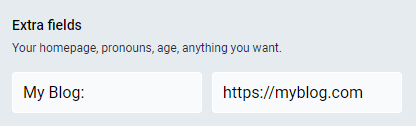
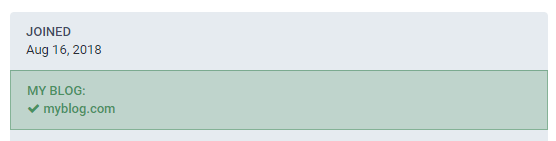
Federate Your Blog
Turning on federation means your blog will show up directly in your reader's feeds in the app of their choice. They can follow your blog posts and choose to be notified when a new post is available.
For blogs hosted on WordPress.com there is a video tutorial here: https://wordpress.com/support/enter-the-fediverse/
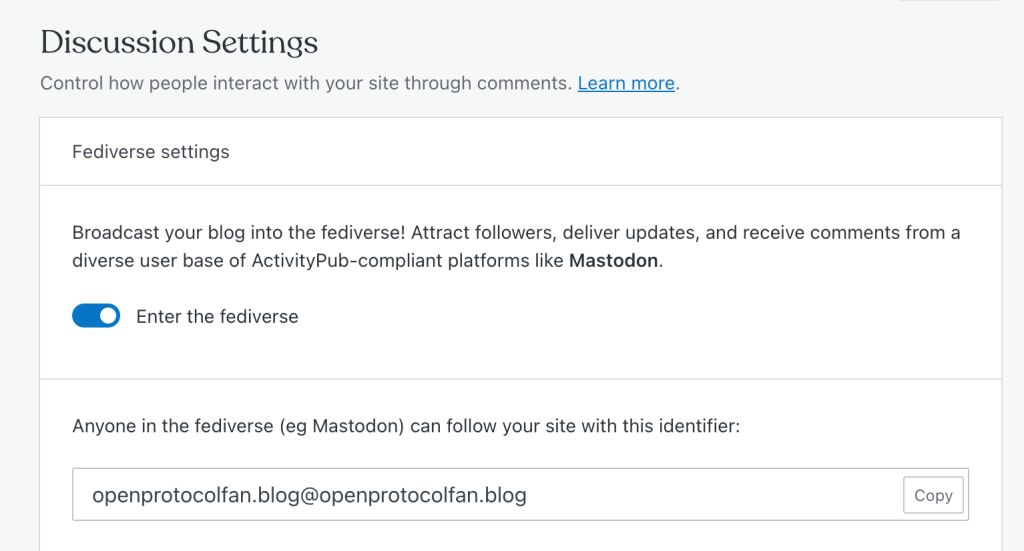
For WordPress blogs not on Wordpress.com you'll need the ActivityPub plugin, available at https://wordpress.org/plugins/activitypub/
Once you've federated, your blog now has its own profile that people can find and follow directly!
For example, this blog's profile is at https://toot.wales/@toot@blogs.toot.wales – you can search for @toot@blogs.toot.wales
Here's an example of what a wordpress.com blog looks like in the Fediverse:
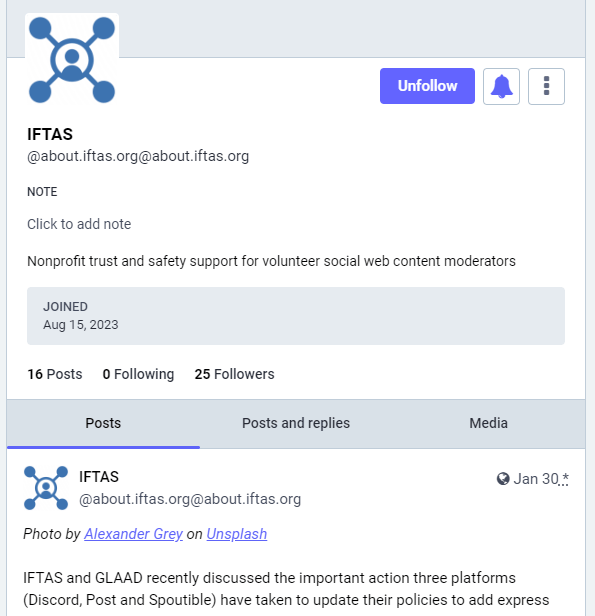
Add Your Blog
We keep a directory of community bloggers and we'd love to add yours! Message us at @teamtoot@toot.wales with a link, title, and brief description of your blog.
Get Help
We'd love to help you promote your blog, if you need help just email us at help@toot.wales